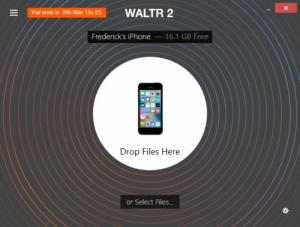WALTR 2
2.6.6
Size: 0 Bytes
Downloads: 2825
Platform: Windows (All Versions)
WALTR 2 gives you the possibility of transferring media files to an iOS device, without having to do anything with iTunes. Rather than stumbling through convoluted menus, without having any idea what you are doing, you can send your favorite music, videos, ringtones or eBooks to your device by simply dragging and dropping them. The application is designed to be as simple and convenient as possible. You just launch it, drop your music onto your device and you're all set.
The application is free to try for only 24 hours, but without any functionality restrictions. It works on all modern Windows and Mac OS X systems and it doesn't require any special tools or services. Its setup package is small and you can install it in just a few seconds.
Devices can be connected to WALTR 2 through their own standard cables. Once a device is plugged in, the application will recognize it immediately. Alternatively, you can set it to connect via Wi-Fi, which is much more efficient. Once you run the application, it will start looking for wireless-enabled devices and it will connect them automatically.
When a device is connected, you can add media files through a standard browsing option or you can simply drag them and drop them over WALTR 2's compact user interface. The application will analyze the files and retrieve their artwork and metadata, after which it will transfer them to your device. The best part is that it all takes only a few seconds and that it doesn't require any further user input.
WALTR 2 works with just about any iOS device. What's more, the application is capable of recognizing multiple devices at once. You can have an iPhone, an iPad and an iPod on your wireless network or plugged into your computer. The moment you launch the software, they will immediately appear on the same interface and you can drop your files over one of your devices.
Thanks to WALTR 2's smart and efficient functionality, music, videos, ringtones or eBooks can be stored on any iOS device at a moment's notice, without any effort.
Pros
You can transfer media files to an iOS device, just by dragging and dropping them over a compact user interface. The application supports and iOS device. What's more, it doesn't rely on iTunes to work.
Cons
The trial version is available only for 24 hours.
WALTR 2
2.6.6
Download
WALTR 2 Awards

WALTR 2 Editor’s Review Rating
WALTR 2 has been reviewed by Frederick Barton on 06 Dec 2017. Based on the user interface, features and complexity, Findmysoft has rated WALTR 2 5 out of 5 stars, naming it Essential